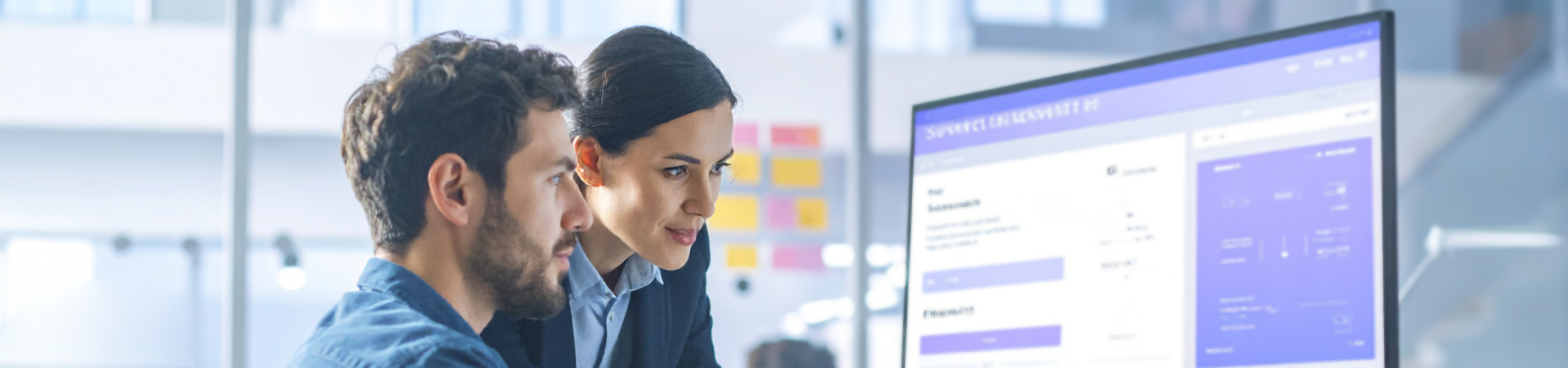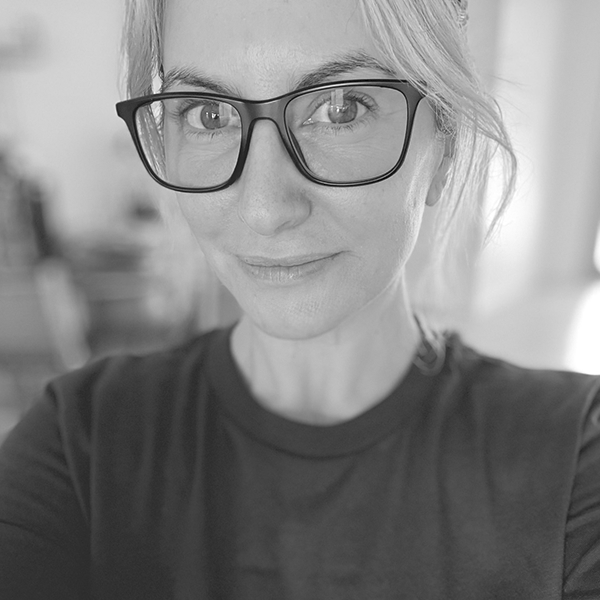Introduction
Most organizations’ service management projects start small, focused on incidents, requests and perhaps changes. At first, it feels like a modest improvement. What many don’t realize is that these small projects often lay the foundation for a broader digital transformation, touching HR, Facilities, Legal and beyond.
Expanding into Enterprise Service Management requires a tool that goes beyond IT’s basic needs, offering the flexibility to support the entire organization.
Many teams stumble here. Their tool meets today’s needs but can’t stretch without costly customization, extra developer headcount or an eventual switch. The smarter path is to choose with growth in mind, guided by ITIL 4 principles rather than the lure of shiny features.
Start with principles
ITIL 4 encourages us to begin with outcomes and focus on value. When choosing a service management tool, two principles matter most in practice: start where you are and progress iteratively with feedback. These principles translate into some tough questions about tools. Does the tool make it easy to experiment with new workflows safely? Can different teams share a service catalogue and knowledge base without locking information into silos? Is it practical to configure without relying on developers?
In practice, progressing iteratively often means connecting improvements retrospectively, linking processes together like a chain. Employee onboarding is the classic example: HR handles contracts and payroll, IT manages accounts and devices, and Facilities adds building access. Each link is valuable on its own, but when forged into a single value stream, the organization achieves greater, faster and smoother onboarding that improves employee experience from day one. A centralized CMDB helps gives teams visibility into which resources, services and assets are involved at each step. Crucially, the CMDB itself can be built iteratively, starting with the assets and services you manage today and expanding over time, so you avoid the risk and overhead of defining everything upfront.
When your tool supports this kind of chaining and iterative build, it can scale with you. When it doesn’t, you may be buying future pain.
Why expanding beyond ITSM matters
Moving from ITSM to ESM highlights where tools either help or hinder. Workflows need to be usable without hidden code. Knowledge must be easy to update and re-use. Automation has to work on two levels: no-code rules for everyday tasks and low-code or APIs when deeper integration is needed.
Most of all, you need visibility. Not just dashboards of incidents closed, but value stream insights: how long requests take, where handoffs cause delays, and where change enablement becomes a bottleneck. Without that view, you’re flying blind.
Configuring vs coding
A key dividing line is whether you can configure or must code. If administrators can change forms, workflows and rules without calling in a developer, you’ll iterate faster and with less risk. If everything depends on custom scripts and in-house code, then you’re not just running a tool, you’re running a software development platform. That’s fine if you accept the cost and discipline it requires: version control, automated testing, deployment management and structured release processes.
Cloud, on-prem or IaaS
The choice between cloud, on-prem, or IaaS is rarely about ideology. It is about trade-offs.
Cloud services give you faster access to new features and remove much of the infrastructure burden.
Vendors usually release functionality continuously or in monthly or quarterly bundles. In both cases, you don’t control the timing. If you simply react to vendor changes, you risk being caught off guard or letting valuable improvements pile up unused.
A product-led approach avoids that trap. By treating your service management platform like a product, you make vendor changes part of your roadmap. New features are prioritized against business value and tested in a safe environment before rollout. Adoption then becomes a chance to improve both the technology and the way you work. That is ITIL 4’s “progress iteratively with feedback” principle in action.
On-prem or IaaS shifts the balance the other way. You control when to upgrade and how to integrate changes, which is often essential in government and regulated sectors where security, data sovereignty and compliance obligations take priority. But control comes with responsibility. Falling behind creates security gaps and technical debt, and catching up later is painful. Discipline is the only safeguard: planned upgrade cycles, enforced access controls and clear validation of how data is stored, replicated and audited.
Adopting features without stagnation
Whichever route you take, feature adoption is a make-or-break factor. The better tools let you try features in a sandbox, gather feedback from a small group and expand gradually. Without that process, you either switch things on blindly or never touch them at all. Both approaches lead to waste.
On-prem/IaaS tools face the opposite risk: nothing changes unless you plan and resource an upgrade. If upgrades are always deferred “until next quarter”, you eventually fall years behind. That’s not just a loss of features. It’s a security risk and a sign your tool is drifting out of alignment with ITIL 4 practices.
The value of independent assessment
This complexity is why independent assessment matters. Accredited Tool Vendors (ATVs) provide evidence that goes beyond vendor marketing. They show how tools really support ITIL 4 practices, where they excel and where you’ll need to adapt. They won’t tell you which tool to buy, but they help cut through glossy demos and focus on real capability.
Key takeaways
The best service management tool isn’t the one with the longest feature list. It’s the one that lets you act on ITIL 4 principles every day: progress iteratively, collaborate across teams and focus on value. It’s the one that supports both configuration and disciplined change, whether you’re in the cloud, on-prem or on IaaS. And it’s the one that keeps you learning, so that as your scope grows from ITSM into ESM, the tool grows with you.
But tools never exist in isolation. ITIL 4 reminds us to consider all four dimensions of service management:
- Organizations and people: A tool only succeeds if people understand it, adopt it and adapt their ways of working. Training, communication and culture change are as important as configuration.
- Information and technology: Security, data management, integration and automation are core considerations in whether cloud or on-prem works best for your context.
- Partners and suppliers: Every tool comes with an ecosystem. You need to know whether you’ll rely on vendor support, consultants or in-house developers to keep pace.
- Value streams and processes: The tool must reinforce effective workflows and help you see where value is created or delayed across ITSM and ESM practices.
This is where consultants add value. They help map how tool choices ripple across all four dimensions, turning what might seem like a procurement decision into a driver of enterprise-level transformation.